Lesson 0 - Hello, world!
1. Introduction
Progress: 0%
This lesson introduces the standard “Hello, world!” example. Since Quint is designed for distributed protocols, we introduce a barebone protocol, instead of just printing “Hello, world”.
In our protocol, two parties are communicating:
- the computer that outputs “Hello, world!” to the console, and
- the user who reads “Hello, world!” from the console.
We describe the protocol in terms of a state machine. This means that we have to describe two important aspects of the protocol:
- What constitutes a state of the state machine.
- What kinds of transitions can be made by the state machine.
If you would like to see the complete code before diving into the details, check hello.qnt .
2. Declare a module
Progress: 10%
Code snippet:
module hello {As a first necessary step, we declare a top-level module for our protocol.
3. Introduce state variables
Progress: 20%
Code snippet:
// the state variable to keep the output by the computer
var consoleOutput: strThe main purpose of Quint is to code a distributed protocol as a state machine.
Since different protocols may output “Hello, world!” differently, Quint does not
have any printing facilities like print(...) or console.log(...). In our
protocol, we opt to simply store the output in the variable called consoleOutput.
Once introduced, this variable becomes an integral part of the state. Hence, we have to take care of it, when the state machine makes a transition from one state to another.
All state variables require a type. We use str, that is, the string type.
4. Introduce state variables
Progress: 30%
Code snippet:
// the state variable to keep the out read by the user
var readByUser: strThe output does not have to be immediately consumed by the user. Hence, we introduce
another state variable called readByUser, which will store the last output read
by the user. This state variable has the string type too.
5. Introduce an initializer
Progress: 40%
Code snippet:
// initialize the state machine that captures the protocol
action init = all {
consoleOutput' = "",
readByUser' = ""
}Since we are writing distributed protocols in Quint, there is no reasonable default for initializing a distributed protocol. This means that we have to think about protocol initialization and write an initialization action.
This is what we do in the action called init. Let’s break down
what is going on here. We have two assignments to state variables:
consoleOutput' = ""readByUser' = ""
These two assignments are executed in no particular order. In fact, you can imagine that they are executed in any order:
- 1, then 2
- 2, then 1
- 1 and 2 at the same time
Once finished, every assignment records the value of its left-hand side
for the next state, and the assignment unconditionally returns the result true.
Importantly, the assignments do not update the values of consoleOutput
and readByUser immediately.
Once both assignments are finished, the operator all {...} is finished,
and it returns true (since both assignments returned true).
As a result, the whole action init returns the result true.
When init is executed as a top-level action, it transitions the state
machine from whatever state it was in to the state where consoleOutput = ""
and readByUser = "".
If you think that the above behavior of assignments is a bit silly, read the next step.
6. Introduce an action by the computer
Progress: 50%
Code snippet:
// write "Hello, world!" in consoleOutput of the state machine,
// if the console output is clean
action write = all {
consoleOutput == "",
consoleOutput' = "Hello, world!",
readByUser' = readByUser,
}Now it’s time to print the “Hello, world!” message. Similar to init, we
introduce the action write. In contrast to init, this action cannot be
unconditionally executed in any state of our state machine. Similar to how the
variable consoleOutput is updated in the action init, you should be able to
see how the action write schedules an update of consoleOutput in the next
state. This only happens though, if the action write returns true.
The first statement of write may be confusing to you though:
consoleOutput == ""If you are familiar with C, Java, JavaScript and similar languages, this statement looks useless, as in those languages such an expression would be evaluated and its result would be simply dropped. Moreover, in a static language such a statement could be simply removed by the compiler as fruitless at the optimization stage.
In Quint, things are a bit different. Recall the discussion about the
action init at the previous step. Assignments return true and
all { ... } returns true only if all of its arguments return true.
The same principle applies to the expression consoleOutput == "".
If consoleOutput == "" evaluates to true in the current state
of the state machine, then the enclosing expression all { ... }
evaluates to true, and only then the action write evaluates to true
and it may produce the next state.
Finally, the third statement may look useless to you too:
readByUser' = readByUser,Why shall we say that readByUser keeps its value in the next state?
Most likely, we will be able to automatically infer this in the future.
In the current version of Quint, if an action is used to execute transitions,
it has to explicitly assign values to all of the state variables.
7. Introduce an action by the user
Progress: 60%
Code snippet:
// read the message from `consoleOutput` into `readByUser`,
// if the console output is not clean
action read = all {
consoleOutput != "",
readByUser' = consoleOutput,
consoleOutput' = consoleOutput,
}If you understood the behavior of write, it should be easy to see
what is happening in the action read.
Exercise: Try to spell out the behavior of read similar to
how we did it for write.
8. Describe a single step
Progress: 70%
Code snippet:
// execute a single step of the state machine:
// it may be `read` or `write`, whatever is available
action step = any {
write,
read
}We have described init, read, and write. These are the essential actions
for understanding our protocol. However, we have to also understand when the
actions may be executed. We do this by composing read and write into the
action called step.
The operator any { ... } looks similar to all { ... }. Indeed, they are of
the same nature. While the operator all { ... } returns true if and only if
all of its arguments return true, the operator any returns true if and
only if at least one of its arguments returns true. Moreover, any { ... }
executes only one of its arguments that evaluate to true. That is, if several
actions (like read and write) can be executed in the same state, any { ... }
would pick one of them and execute it.
There is no particular way of choosing among simultaneously enabled actions.
You can imagine that they are picked at random, and they are indeed picked at random
by the random simulator of Quint. However, when we describe a distributed protocol,
we should not rely on probabilistic guarantees offered by random choice, unless
we know the probability distribution in our protocol for sure. Hence, we say
that any { ... } chooses one of the actions non-deterministically.
9. Introduce a simple test
Progress: 80%
Code snippet:
// a simple test that demonstrates an interaction between
// the computer and the user
run writeReadTest = init.then(write).then(read)We have written all the important parts of our protocol. It would be nice not to only read the code, but also to execute it somehow. After all, this is what we normally do with the code.
Since we are specifying a distributed protocol, there may be many ways to execute actions in different orders. In general, it is not even always clear, whether our protocol has terminated or not. Luckily, our protocol is quite simple.
To test our protocol, we fix one particular execution sequence in writeReadTest:
- Execute the initialization action
init. - Execute the action
write. - Execute the action
read.
We could draw this execution sequence with UML sequence diagrams or state diagrams. For example:
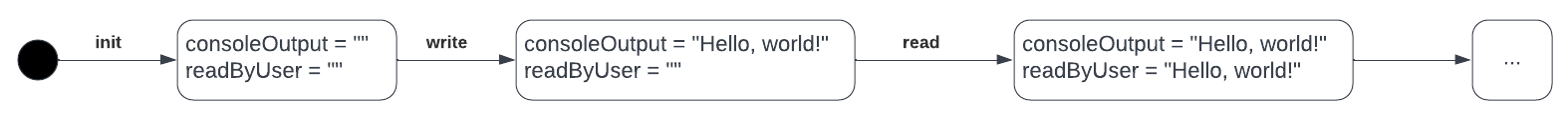
The unfortunate fact about UML sequence diagrams and state charts is that they are given as figures, which have to be executed in the reader’s brain.
In Quint, running writeReadTest is as simple as evaluating an expression. To try it
out, run the command quint, which starts a REPL session, and execute the
following commands (written after the REPL prompt >>> ):
$ quint -r hello.qnt
Quint REPL v0.0.3
Type ".exit" to exit, or ".help" for more information
>>> import hello.*
>>> writeReadTest
trueIn the above session, we load the module hello from the file hello.qnt,
import all definitions from the module hello and execute the run
writeReadTest. As indicated with the result true, the run was executed
successfully. We can also evaluate the state variables consoleOutput and
readByUser in the state produced by writeReadTest:
>>> consoleOutput
"Hello, world!"
>>> readByUser
"Hello, world!"Running tests by hand in REPL may quickly become tedious. To automate that,
use the test command:
quint test hello.qntExercise: Carefully read the code of read and write again. Explain,
whether it is possible to execute read and write in the same state.
Exercise: Explain, whether it is possible to execute read or write
after executing the run called writeReadTest.
10. Suming it up
Progress: 90%
We have covered all the aspects of our “Hello, world!” example. Actually, we could have written a much shorter example, but it would not demonstrate the distinctive features of Quint. If you look at the source code of hello.qnt, it is not scary long.
We are experimenting with different kinds of tutorials. It would be great to learn, whether you liked this tutorial format, or not. Please vote in the discussion .
The end
You have made it!