Getting Started
Welcome to Quint! In this short guide, we’ll cover everything from installation to your very first verification.
Install Quint
NPM
Install node/npm if you don’t have it already. Then, open your terminal and run:
npm i @informalsystems/quint -gSetup your code editor
For the best experience writing Quint, you should set up your code editor with the Quint tools. The VSCode setup is, by far, the easiest, so you might want to use it if you want a quick start.
VSCode
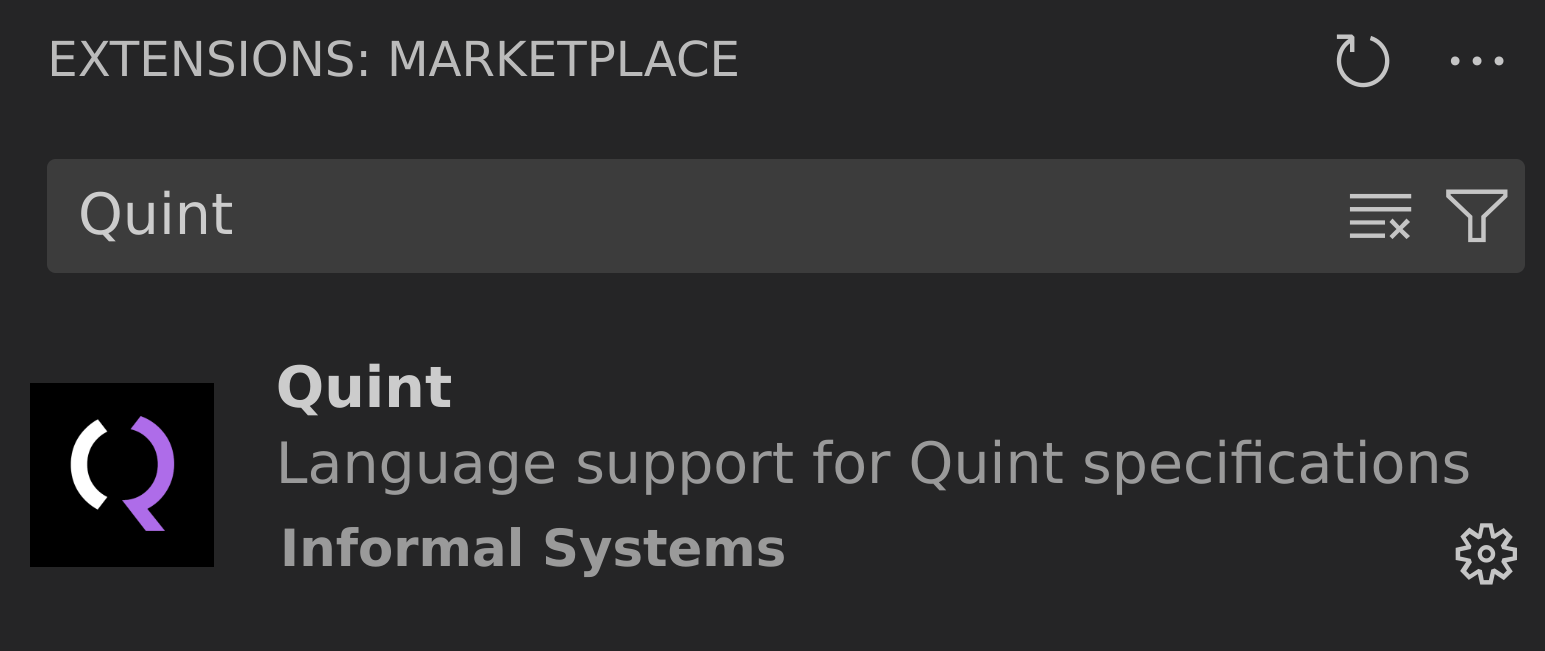
Install the Quint extension :
- Open the extensions panel by pressing
Ctrl+Shift+Xor clicking the extensions icon. - Search for Quint and click Install.
Write a specification
In order to run Quint, we first need a specification. Let’s use this simple bank specification, which has a bug.
module bank {
/// A state variable to store the balance of each account
var balances: str -> int
pure val ADDRESSES = Set("alice", "bob", "charlie")
action deposit(account, amount) = {
// Increment balance of account by amount
balances' = balances.setBy(account, curr => curr + amount)
}
action withdraw(account, amount) = {
// Decrement balance of account by amount
balances' = balances.setBy(account, curr => curr - amount)
}
action init = {
// At the initial state, all balances are zero
balances' = ADDRESSES.mapBy(_ => 0)
}
action step = {
// Non-deterministically pick an address and an amount
nondet account = ADDRESSES.oneOf()
nondet amount = 1.to(100).oneOf()
// Non-deterministically choose to either deposit or withdraw
any {
deposit(account, amount),
withdraw(account, amount),
}
}
/// An invariant stating that all accounts should have a non-negative balance
val no_negatives = ADDRESSES.forall(addr => balances.get(addr) >= 0)
}Create a bank.qnt file and add the contents above to it. Then, let’s try to check the invariant no_negatives. This invariant states that none of the balances should be less then zero, ever. An invariant is something that needs to be true for all reachable states.
Find a violation
To look for violations of this invariant, we can use the run subcommand, which will simulate a bunch of executions while checking the invariant. In a terminal, while on the directory of this file, execute:
quint run bank.qnt --invariant=no_negativesThis should result in a violation. You can inspect the balances and find a negative value. If you want to understand better how we got to such state, try using the --mbt flag, which includes additional metadata on the violation trace (usually used for testing purposes. MBT stands for Model Based Testing):
quint run bank.qnt --invariant=no_negatives --mbtNow, you should see that a withdraw action was taken right before the balances went negative.
Fix the issue
Let’s update the withdraw definition to prevent this scenario - users should not be able to withdraw more than they currently have.
action withdraw(account, amount) = all { // <- all of the following need to hold
// A precondition, there should be enough to withdraw
balances.get(account) >= amount,
// Decrement balance of account by amount
balances' = balances.setBy(account, curr => curr - amount),
}We can run the simulator again. This time, it should find no violation and return an [ok] result:
quint run bank.qnt --invariant=no_negativesVerify the result
However, the simulator might miss several executions. To make sure we fixed the problem, we should run the model checker, by using the verify subcommand.
The model checker requires Java Development Kit >= 17. We recommend version 17 of the Eclipse Temurin or Zulu builds of OpenJDK.
quint verify bank.qnt --invariant=no_negativesThis will verify all possible executions of up to 10 steps. We can be confident that we fixed the issue after seeing the [ok] result from the verify command.
That’s it! Now that you have the tools and know the workflow, you might want to learn how to write your own specs! Check out the Quint Lessons and Examples ↗ .